iPad 6th Generation and the Apple Pencil
Hey guys! ‘Tis me, Jen, your favorite techie. You all know I love technology, especially with my review of the Kindle Oasis. Yesterday, I got a new piece of tech that I figured I’d review for you guys. If you guys couldn’t tell from the title of this review, I am going to talk about the new iPad 6th Generation, released this year, and the Apple Pencil!
So, to start off, I should say that I had a 16gb iPad 4th Generation, but I filled that up so quickly with movies and apps with more movies that I wanted to add on to it. So I started looking at the iPad Air 2 in 64gb on Facebook Marketplace. After not finding what I wanted, my fiance suggested we look at T-Mobile and see what they offered. They had the new iPad in both 32gb and 128gb with cellular, and my fiance said I could get the 128gb one if I wanted. So we did! And since it works with the Apple Pencil, I had to get it so I could be cool like my fiance with his Surface Pro.
Now, I have been playing with the iPad, and I have to say that I love it. Many people are complaining about the lack of a laminate display (like the one on the iPad Pros), but I didn’t find this to be a problem. Even using the Apple Pencil on the display didn’t seem to have a huge gap like others were describing. I also was scribbling and did not notice any lag. Everything was smooth and very responsive. I even got every video I wanted on there with 80gb to spare!
One complaint I have is with the Apple Pencil. I wish that it had a button or something that would put it into sleep mode so that it’s not constantly draining the battery. I don’t use it constantly, and having to charge it every night is a pain. I think I’m just used to the SPen with my Note8, which doesn’t need a charge and works whenever you need it.
I also got a case for both the iPad and the Pencil.


I know some people complained that the case did not fit the 2018 iPad, but I found it fit perfectly. I love the sleeve for the Pencil as it adds grip and keeps the cap on for the charging port. The case that came with the Pencil sleeve wraps around the iPad nicely, and even has a little place for the adapter to charge via lightning cable.
All around, I am very happy with my iPad and Apple Pencil. Minus the issue with not being able to put it in standby, I have no complaints.
Now, if you have a 5th Generation iPad and don’t need the Pencil, I wouldn’t say to upgrade. There isn’t enough of a difference between the two that warrants an upgrade. If you need a new/bigger iPad or are upgrading from an older device, then I highly recommend this iPad. The Pencil itself is worth the upgrade, and it works like an iPad Pro, but for half the price!
You can get a 6th Generation iPad here. You can get the Apple Pencil here. You can get my case here, and the Pencil sleeve here.
apple, Apple Pencil, Galaxy Note8, iPad, iPad 2018, iPad 6th Generation, iPad Pro, Microsoft, Note8, Samsung, SPen, Surface Pro